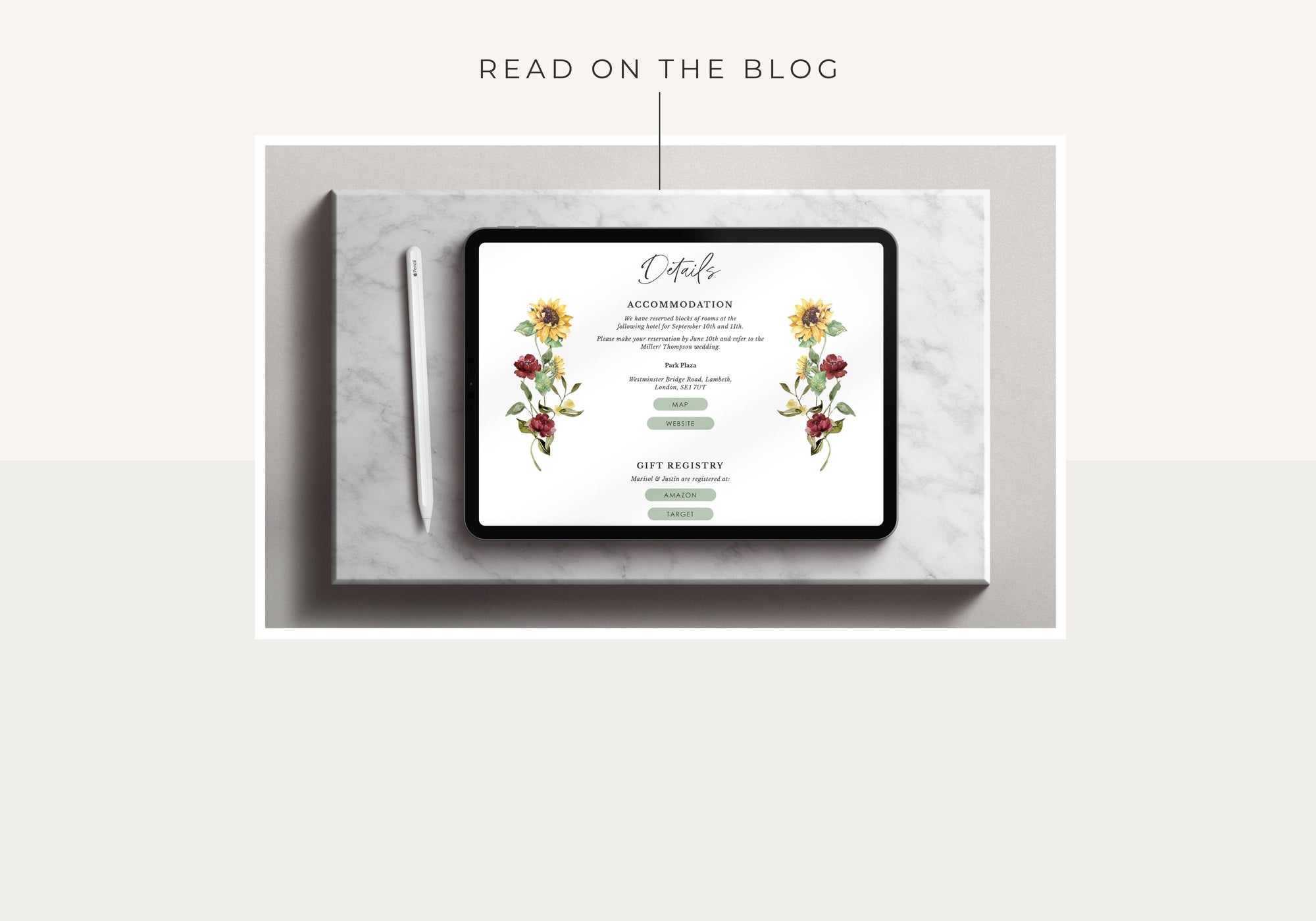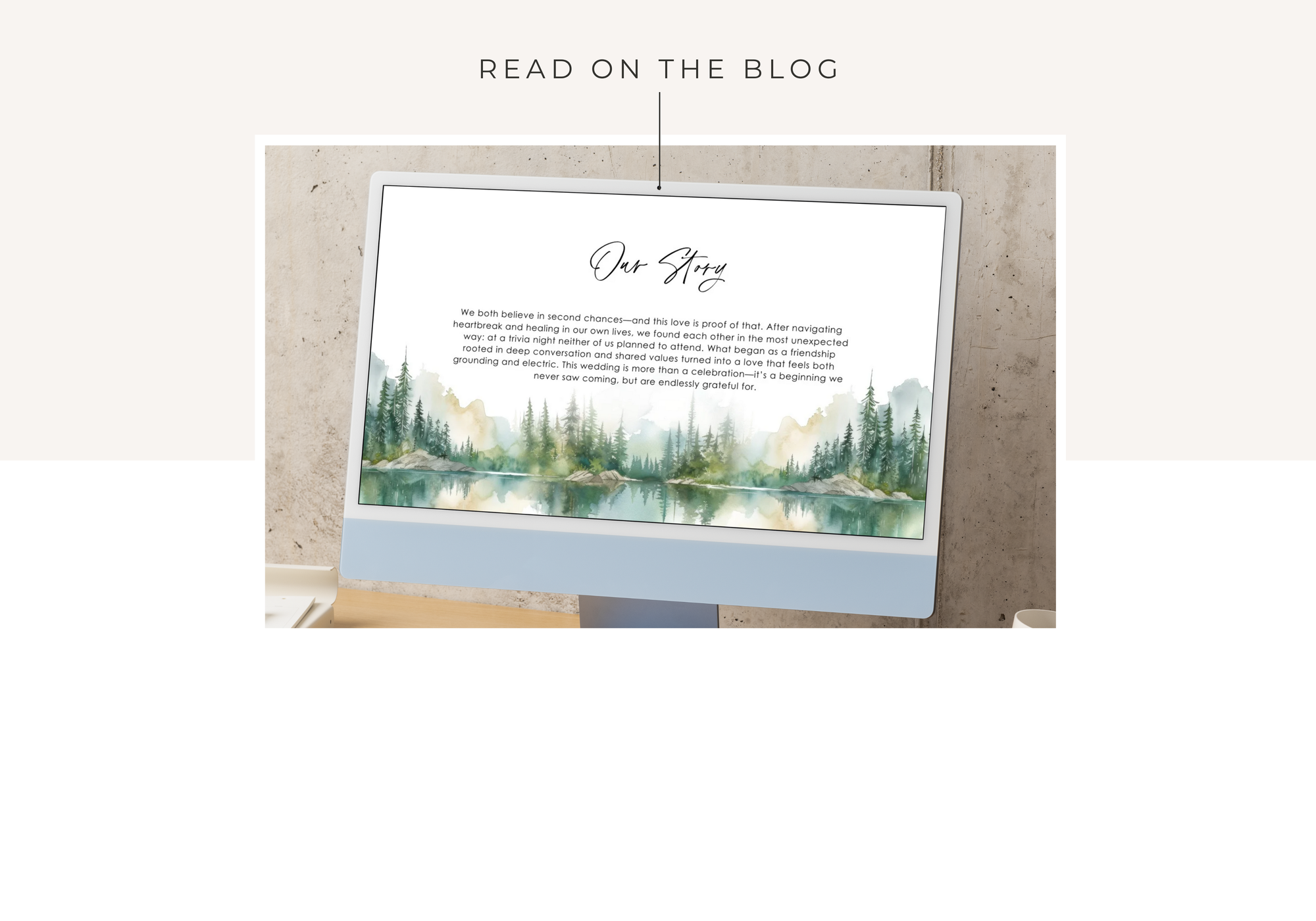| Planning your wedding website and feeling overwhelmed by the blinking cursor? This blog is your complete guide to what to put on a wedding website, with tips for every section—from welcome message and RSVP to FAQs, travel info, and more. You'll learn what to include on wedding website pages to keep guests informed (and avoid endless DMs), plus get links to real examples and bonus planning tools to make the process a breeze. |
About a week after Julia got engaged, she brewed a chai, opened her laptop, pulled up her Pinterest board full of “the vibe,” and figured she’d knock out her wedding website in, what, twenty minutes?
Cute idea.
Twenty minutes later, she was deep in a staring contest with a blank screen, blinking cursor and all—wondering where to even start.
What do you actually put on a wedding website?
Do you list every detail or just the highlights?
Will guests even read it?
Can you talk about plus-ones online without sounding weird?
What if it’s too plain… or too much?
Within the hour, she’d spiraled. She was scrolling through strangers’ websites for inspo, texting her fiancé (who responded with a meme), and making a checklist that just said “RSVP??” five times in slightly different handwriting.
The truth?
Most couples assume building a wedding website will be easy. But when they sit down to actually do it, it’s a lot of second-guessing, last-minute Googling, and replying to the same five guest questions over and over again.
And honestly?
Wedding planning is supposed to be fun—until it starts feeling like a full-time job.
Your wedding website should help with that. Not add to the to-do list dread.
That’s where this guide comes in.
I’m breaking down exactly what to put on a wedding website—what your guests really need to know, what future-you will be glad you remembered, and how to keep things personal, polished, and totally you. You’ll get the must-have sections, the nice-to-have extras, and a few sneaky time-saving tricks to avoid those “Where’s the parking again?” texts at 10 PM the night before.
We’ll also link you to real examples, practical tips, and the easiest way to combine your invite + RSVP + details into one gorgeous little digital space that handles everything.
Because here’s the thing: your website isn’t just an item to tick off.
It’s your first impression. A warm welcome. A tiny slice of your story.
And when it’s done right? It feels like a hug wrapped in a hyperlink.
Let’s make this the easiest thing you check off all month.
Here’s what to include on your wedding website, starting with the section that sets the tone from the second guests click your link:
Section 1: Homepage / Welcome Message
What it is:
This is the top of your wedding website—the first thing guests see when they land on your page. Think of it as your digital front door: a quick hello, a warm vibe, and just enough info to let people know they’re in the right place.
Why it matters:
Your welcome message isn’t just “hi, we’re getting married.” It’s a tone-setter. A tiny but mighty anchor that makes the rest of your site feel intentional. Guests get that instant “aww” or “OMG yay” feeling—and keep scrolling for more.

Preview this page
What to Include in This Section
Since this is your website’s intro moment, keep it light, clear, and you. Here’s what to make sure you include:
– Your Names & Wedding Date
Front and center, no scrolling required. A photo here works great too—engagement snaps, selfies, something that screams “us.”
Example:
Alex & Sam | September 27, 2025 – Byron Bay, NSW
– A Thoughtful Welcome Message
This doesn’t have to be a poem or a novel. Just a few lines that say: “You’re here, and we’re so glad.”
Here are two styles to try:
-
Simple & Modern:
We’re so excited to celebrate this day with you! Scroll down for all the details—when, where, what to wear, and how to RSVP. -
A Bit More Personal:
We’ve laughed, cried, danced in the kitchen, and dreamed of this moment for a long time. Now we can’t wait to share it with the people we love most—you. Let the countdown begin.
Stuck on wording?
Check out our 43+ Creative Wedding Website Welcome Message Ideas + Tips for inspiration.
– Location Highlight
Yes, you’ll go into more detail later—but it’s helpful to say where the party is happening right from the jump.
Example:
We’re getting married in Melbourne, surrounded by gum trees, friends, and way too many homemade desserts.
Quick Tips for a Strong Start
-
Add a scroll cue. A little down arrow or “scroll for details” note makes the UX buttery smooth.
-
Make it mobile-friendly. Most guests are reading this on their phone—so make sure it’s easy to read and tap.
-
Keep it short. This is your welcome mat, not your vows. Save the long story for the “Our Story” section or ceremony.
What Not to Do
- Forget your names or date (you’d be surprised).
- Write a novel—save the deep dive for later.
- Pick fonts no one can read—looking at you, fancy swirls and extra-thin script.
Preview this webpage
Section 2: Ceremony & Reception Details
What it is:
This is the “when, where, and what-to-wear” section of your wedding website—aka the part your guests will check at least three times between now and the big day. It’s where you put all the practical info people need to actually show up (on time, in the right outfit, and at the right venue).
Why it matters:
Let’s be real—no one wants to field 37 last-minute texts asking, “Wait, where again?” or “Are jeans okay?”
This section clears up the questions before they pop up, gives your guests peace of mind, and saves you from becoming a human FAQ in the final countdown week.
What to Include in This Section
Keep it clean, scannable, and straight to the point. A bullet-style layout or mini itinerary block works great.
– Ceremony Details
Date & Time
Saturday, October 12, 2025
Ceremony begins at 4:30 PM sharp
Location
The Glasshouse | 51 O’Connell St, Brisbane QLD
Parking / Transport
Valet parking available
Rideshare drop-off at the main entrance
Bonus tip: Got a non-negotiable start time or a cultural moment guests should know about? Drop a quick note here—it helps set expectations and keeps the vibe respectful.
– Reception Details
If it’s at the same venue:
Reception to follow at the same location.
If it’s elsewhere, include:
Time
Drinks, dinner & dancing begin at 6:00 PM
Venue Name & Address
The Valley Loft | 84 Robertson Rd, Brisbane QLD
– Extras to Mention:
- Cocktail attire encouraged
- Please bring a light jacket—it gets breezy in the courtyard
- Shuttle service provided between ceremony and reception venues
– Dress Code
Your guests want to get it right. Be specific and set the tone.
Examples:
-
Cocktail Attire – Think dressy but not black-tie. Suits optional, heels not mandatory.
-
Garden Party Vibes – Think floaty dresses, linen shirts, and shoes you won’t regret on grass.
Want to go the extra step? Link a Pinterest board or pop in a little outfit inspo image. Guests love a visual cue.
Extra Tips for This Section
-
Build in a time buffer.
“Guests to be seated by 4:15 PM” = a polite nudge that prevents fashionably late arrivals. -
Make map links tappable.
If you can, add a Google Maps link—chef’s kiss for mobile guests. -
Flag any tricky logistics.
Gate codes, gravel driveways, limited street parking—let them know ahead of time.
What to Avoid
- Saying “around 5 PM”—people will interpret that in wildly creative ways
- Forgetting parking/transport tips—it’s the #1 cause of wedding-day texts
- Listing venue names with no address—trust us, even locals will Google it
Section 3: Our Story / Couple Introduction
What it is:
This is your wedding website’s heart and soul. A sweet little section that gives your guests a peek behind the highlight reel—whether they’ve known you forever or they’re meeting one of you for the first time over canapés.
Why it matters:
Not every guest knows both of you or how you got from “hi” to “we’re getting married.” This section brings everyone a little closer and adds warmth between the logistics-heavy bits.
What to Include in This Section
This doesn’t have to be long or overly polished. Just pick a few moments that feel honest, real, and you.
– Short Backstory
- How you met
- What made it “click”
- When/why you decided to take the leap
Example 1: Casual & Fun
We met at a trivia night we both almost skipped—and we’ve been teammates ever since (both in games and in life). After five years of dog walks, road trips, and too many pizza nights to count, we’re finally saying ‘I do’—and we’re so excited to celebrate with you!
Example 2: Romantic & Poetic
Our story started with a simple “hello” in a crowded room—and somehow, that hello turned into forever. From big adventures to slow Sunday mornings, we’ve built a life we love. Now we get to celebrate it with the people who mean the world to us.
Example 3: Playful & Real
We swiped right, met for tacos, and accidentally closed the restaurant talking about dream vacations and terrible movie endings. Fast forward four years, and we’re still laughing, still eating tacos, and very ready to throw one unforgettable party.
👉 Want help shaping your story? Check out our guide: 10 Wedding Website ‘Our Story’ Examples + Tips to Write Yours
Tips to Keep It Real (and Not Cringey)
-
Write how you speak.
If “destiny brought our souls together” isn’t your vibe… don’t force it. -
Add a personal touch.
Inside jokes, travel stories, pets, quirks—it all adds flavor. -
Keep it short.
Two to four quick paragraphs is the sweet spot. This isn’t your vows.
What to Avoid
- Writing your full relationship timeline—save that for the speeches
- Going too formal—this isn’t a Jane Austen novel
- Only one partner writing—try co-writing or combining both voices for balance

Preview this webpage
Section 4: RSVP + Registry
What it is:
This is your wedding website’s VIP section—the part where guests can officially say “we’re in!” and, if they’d like, pick out something pretty or practical from your registry. Think: one scroll that does it all.
Why it matters:
Texting back RSVPs? Chaos. Trying to tally meal preferences in your Notes app? A trap.
Having your RSVP and registry on your wedding website = calm, collected, and ridiculously efficient. Also? Very satisfying to watch those “Yes” responses roll in.
What to Include in This Section
– An Easy-to-Use RSVP Form
This is your digital guest list’s best friend. Keep it short, simple, and mobile-friendly—because most people will fill it out on their phone in between errands or bites of dinner.
Suggested RSVP Form Fields:
- Guest Name(s)
- Will you be attending? (Yes / No)
- Number attending (if needed)
- Dietary restrictions or meal preference
- Optional: Song request or note to the couple
Optional Text to Go Above the Form:
We’re so excited to celebrate with you! Please RSVP by August 10th so we can lock in all the good stuff—seating, snacks, and dance floor headcount.
– Gift Registry Links
Got a wishlist? Link it here—no pressure, no awkwardness. Just a sweet little scroll-down that says, “Here’s what we’re saving for, if you’d like to help.”
Example Copy:
Your love and presence are truly the best gift of all. But if you’d like to contribute to our home, honeymoon, or next big adventure, we’ve included a few registry links below.
What to include:
-
Direct links to stores (Amazon, Target, local shops, honeymoon fund, etc.)
-
Optional message (“We’re saving for a backyard pizza oven. Priorities.”)
Pro RSVP Tips
- Test it on mobile. Your cousin shouldn’t need three tabs open to say “yes.”
- Set a deadline. This keeps caterers happy and guest lists clean.
- Use your invite as the CTA. If you’re using a digital invitation + website combo, your RSVP lives right where your invite does—one scroll, one tap, job done.
Want this all bundled in one beautifully branded page? We do that. One RSVP-ready website, zero spreadsheets, zero stress.
Explore our digital invite + RSVP package here
What to Avoid
- Sending guests off to five different websites to RSVP or shop
- Forgetting to ask about allergies or special meals
- Assuming everyone will text you back (spoiler: they won’t)
Section 5: FAQ (Frequently Asked Questions)
What it is:
This is your wedding site’s secret weapon. A short-but-mighty section that handles the questions people don’t always want to text you at midnight (but definitely will if you don’t include this).
Why it matters:
Guests want to feel prepared—but they also don’t want to bug you. A great FAQ section clears up confusion, prevents panic-packing, and gives your celebration a polished, planned vibe.
What to Include in Your FAQ Section
Keep it friendly, clear, and 100% helpful. You don’t need a ton—just a few thoughtful ones that match your day.
Sample Q&A Set:
-
Can I bring a plus-one?
If your invite says +1, you’re welcome to bring someone! If not, we’re keeping it small and meaningful—thank you for understanding. -
Are kids invited?
We love your littles, but this one’s adults-only. Think: wine, dancing, and bedtimes way past 9pm. 😉 -
What should I wear?
Garden party glam! Think cocktail attire you can move in. Comfy shoes encouraged for the lawn. -
Where should I park?
There’s a guest lot at the venue and plenty of rideshare drop-off space. Carpooling? Always a yes. -
Is it indoors or outdoors?
Ceremony in the rose garden (fingers crossed for sunshine), followed by an indoor reception with plenty of dancing and dessert. -
What time should I arrive?
Please plan to arrive by 4:15 PM—we’re starting right at 4:30, and we don’t want you to miss a thing.
Want more ideas for this section? Check out: Wedding Website Q&A: What to Include and Why It Matters
Section 6: Travel & Accommodations
What it is:
This is your “getting there” guide—the part of your wedding website that helps guests figure out where to go, how to get there, and where to sleep (ideally not in their car).
Why it matters:
Whether they’re coming in from across town or across the country, your guests will appreciate the inside scoop. This section makes their planning easier—and shows them you’ve thought of everything.
What to Include in This Section
– Hotel & Accommodation Info
Example:
We’ve reserved a block of rooms at:
The Riverstone Hotel
123 Willow Lane, Healesville VIC
Book by September 1st using the code SAM+JORDAN for a discount!
Other nearby options:
-
Vineyard View B&B – 5 minutes from the venue
-
The Barn Loft Airbnb – Great for small groups!
Tip: Drop direct booking links and add a note if breakfast, shuttles, or discounts are included.
– Travel Details
Example:
Flying in?
The closest airport is Melbourne (MEL)—about a 90-minute drive to the venue.
We recommend:
-
Renting a car
-
Booking a shuttle
-
Or carpooling with your fave people
Bonus tip: Arriving Friday? Join us for welcome drinks! 🍷 (Details in the Events section.)
– Local Highlights (Optional but Loved)
Give your guests something fun to explore before or after the big day:
Example:
Planning a mini getaway? Healesville has some gems:
-
Innocent Bystander Winery – Great wine + woodfired pizza
-
Four Pillars Gin Distillery – A must for gin fans
-
Habituel – Croissants you’ll dream about
Travel Info Tips Guests Will Thank You For
- Link to Google Maps. Nothing says “we’ve got you” like a tappable pin.
- Mention travel time honestly. Guests will appreciate the heads-up.
- Add a weather note. Especially helpful for outdoor or seasonal weddings.
What to Avoid
- “Figure it out” energy—be specific and thoughtful
- Forgetting to note the room block deadline
- Assuming guests know which airport is closest (they probably don’t)

Section 7: The Extras (Optional but Delightful)
What it is:
This is where your wedding website goes from “useful” to “yep, this is so them.” It's your little bonus section—full of thoughtful touches, weekend scoop, and the kind of fun that makes guests feel like they’re already part of the celebration.
Why it matters:
Most guests just need the basics. But the ones who really care—the friends planning their outfits two months out, the aunt who wants to know if there’s gin nearby—they’ll scroll here. And they’ll love you for it.
What You Could Include in This Section
– Weekend Events (Welcome Drinks, Brunch, Etc.)
If there’s more than just “I do” on the schedule, drop those bonus events here.
Example:
Friday – Welcome Drinks
7:00 PM at The Garden Bar, 245 Main St.
Casual pre-party vibes. Appetizers on us, drinks on you. 😉
Sunday – Farewell Brunch
10:00 AM at The Courtyard Café
Waffles, coffee, hugs. Come say goodbye (or nurse your hangover).
Pro tip: If only certain guests are invited, add a quick line like “Check your invite for details” to keep things smooth.
– Local Recs (aka Your Fave Spots)
Perfect for destination weddings or out-of-towners looking to fill their free time.
Example Copy:
Making a weekend of it? Here are some of our go-tos:
-
Lune Croissanterie – Croissants worth flying for
-
Cutler & Co. – Fancy night out vibes
-
Melbourne’s Laneways – Street art, tiny cafés, boutique heaven
-
Arthurs Seat Lookout – Views, trails, and a post-wedding detox walk
– Mini Photo Gallery
Add a few sweet snaps to give your guests a peek into your world. This isn’t a scrapbook—just a highlight reel.
Pro tip: Stick to 5-8 images max. Think: engagement shoot, puppy selfie, travel moment, blooper from your first date.
– Fun Facts or a Couple Quiz
A little quirky? Yes. But also adorable.
Examples:
- First trip together: Bali, 2019
- Who said “I love you” first: Depends who you ask
- Favorite shared hobby: Getting lost on purpose
- Pizza or pasta? Yes.
Want to level it up? Turn it into a mini quiz and give a prize for whoever scores highest. (Yes, it’s been done. Yes, it was iconic.)
Tips for This Section
- Don’t overwhelm. Think bonus content, not info overload.
- Use icons or columns to keep it tidy.
- Let it sound like you. If you’d say “croissant heaven,” say it.
What to Avoid
- Turning it into a novel—keep it light, fun, and guest-focused
Overcomplicating your weekend schedule
Forgetting to update it if anything changes (you know someone will check it five minutes before brunch)
Section 8: Design, Privacy & Tech Tips
What it is:
This is the behind-the-scenes magic that makes your website feel seamless, even if no one can quite put their finger on why. Smooth scrolling, mobile magic, and privacy options that keep weird search engine strangers out.
Why it matters:
Guests won’t always notice a well-designed wedding site—but they’ll definitely notice when it’s glitchy, slow, or confusing. This section is about making your site feel effortless.
What to Keep in Mind for a Gorgeous, Guest-Friendly Site
Make It Mobile-First
Most people are gonna be RSVP-ing from their phones, mid-lunch or mid-commute. Make sure your layout loads fast, scrolls smooth, and looks fab on a small screen.
Quick test:
Open it on your phone, your partner’s phone, and one of your parents' phones. If it looks good on all three? You’re golden.
Password Protection (Optional, But Smart)
Sharing your venue, RSVP link, or private schedule? Add a simple password for peace of mind.
Example copy:
We’re keeping this party invite-only, so we’ve added a quick password to keep things private. Use letsparty2025 to get in.
Bonus: You can turn off search engine indexing in your settings to keep your site private but still super shareable.
Keep the Design Cohesive
You don’t have to match your invitations exactly, but make sure your website feels like part of your wedding’s style fam.
Tips:
- Stick to your color palette
- Choose clean, readable fonts (save script for headers)
- Use a favorite photo or banner that gives instant “us” energy
Want a shortcut? Our digital invite + wedding website bundles are already matched in design—so it looks intentional without the effort.
Tech Setup Tips That’ll Save You Stress
- Use anchor links (so clicking “RSVP” scrolls to the right spot)
- Double check your RSVP, registry, and hotel links (trust us)
- Resize big photo files—your 18MB engagement shot doesn’t need to load like a Netflix show
What to Avoid
- Fancy fonts that are hard to read on small screens
- Sharing your site too early (wait till it’s ready)
- Auto-music, flashy animations, or pop-ups that confuse guests more than they impress
Wrap-Up: One Page. All the Magic.
Remember Julia?
The chai-sipping bride who sat down to knock out her wedding website in 20 minutes… and ended up panic-Googling “what to put on a wedding website” while her fiancé sent memes?
She’s not alone. And let’s be real—you might’ve been Julia. Or felt like her at least once.
But now?
You’ve got the checklist.
You’ve got the sections.
You’ve got a tone that sounds like you, not a stock template.
Your wedding website can actually be the easy win you hoped it would be—from the names at the top to the RSVP at the bottom. And more than just a list of info, it can feel like your day—warm, thoughtful, and full of heart.
So take a deep breath. Open that builder. Start with your names and the date. Let the rest follow.
Want it done for you (without losing your vibe)?
Our upgraded digital invitation + RSVP wedding websites are designed, styled, and set up to match your exact aesthetic—no tech tools, no spreadsheets. Just one link, all the love.
Say “I do” to a site that feels like you.
Click here to get started.
Big day. Small details. Let’s get them just right. 💫